As a Network Engineer, you are going to work almost exclusively on your PC. In fact, your PC is your most precious tool, yet it is an empty box. With the software on that list, you will transform it into a powerful working tool for Network Engineers of any kind.
We created this list keeping the daily activities you are going to face, as well as the challenges you will encounter less frequently. Then, we simply ordered the tools according to their importance. We can start with the most important.
The 10 Software a Network Engineer needs
#1 – PuTTY (and Super PuTTY)
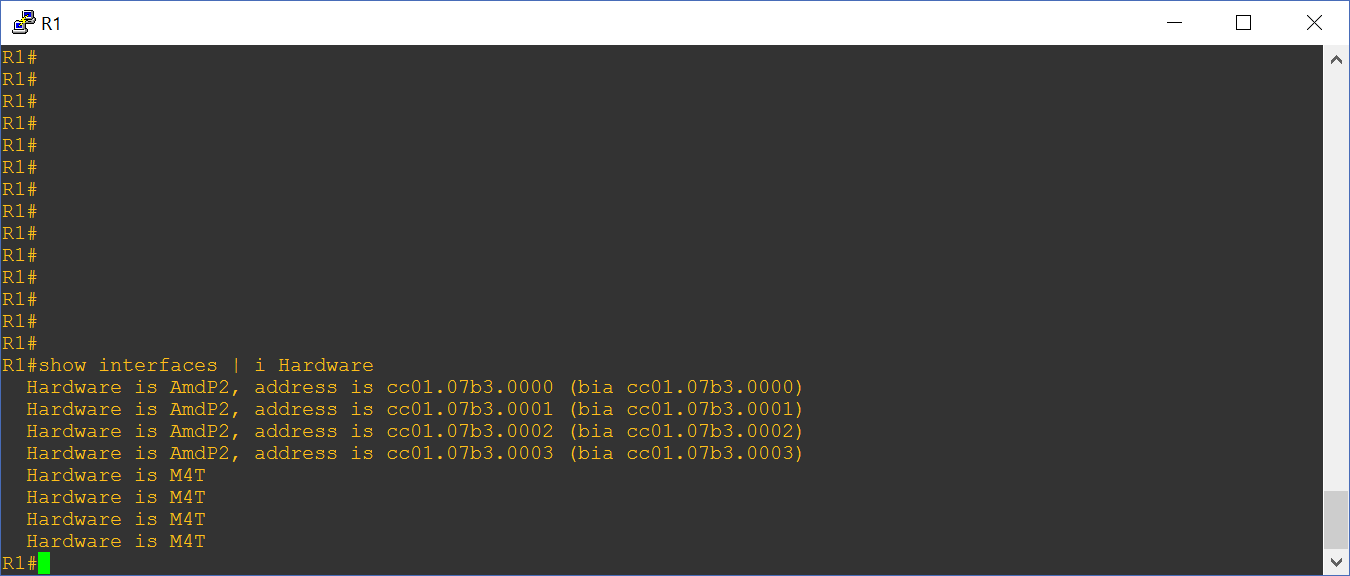
PuTTY is a terminal emulation software – we probably all know that already. It allows you to connect to any network device with Telnet, SSH, and Serial. In other words, this is your Master Key to the network engineering job. Many network engineers, however, are not using PuTTY: the market offers a lot of alternatives. For example, SecureCRT or MobaXTerm are two valid options. So, why did we selected PuTTY over the others?
Why PuTTY?
Actually, most commercial products out there are more complete than PuTTY on several options. However, we prefer PuTTY since it is simpler and cleaner.
- Extremely lightweight and simple to use
- Portable (you just run it, without installing)
- Completely free
- Can save sessions in a tree structure if you install Super PuTTY
For the most demanding network engineer, you can still install Super PuTTY. This is a simple software that allows you to organize in folders all the PuTTY session you have. It looks a lot like SecureCRT, except it runs a session with PuTTY.
Bring the best out of PuTTY
I’ve met Network Engineers who don’t love PuTTY, and this is because they haven’t seen its full potential. Imagine you are troubleshooting with a user, and you are sharing the screen. You need to try a Telnet or SSH session from his PC, to troubleshoot why some routes are missing. If you have a copy of PuTTY at hand, you can send it to the user. Then, you can launch a session from the user’s PC, and all in a matter of seconds.
Furthermore, as soon as you don’t need it, you can simply delete the file. This gives you extreme flexibility that only a so lightweight software can offer. Somehow, it makes you feel like you are using Linux, on Windows.
#2 – Notepad++
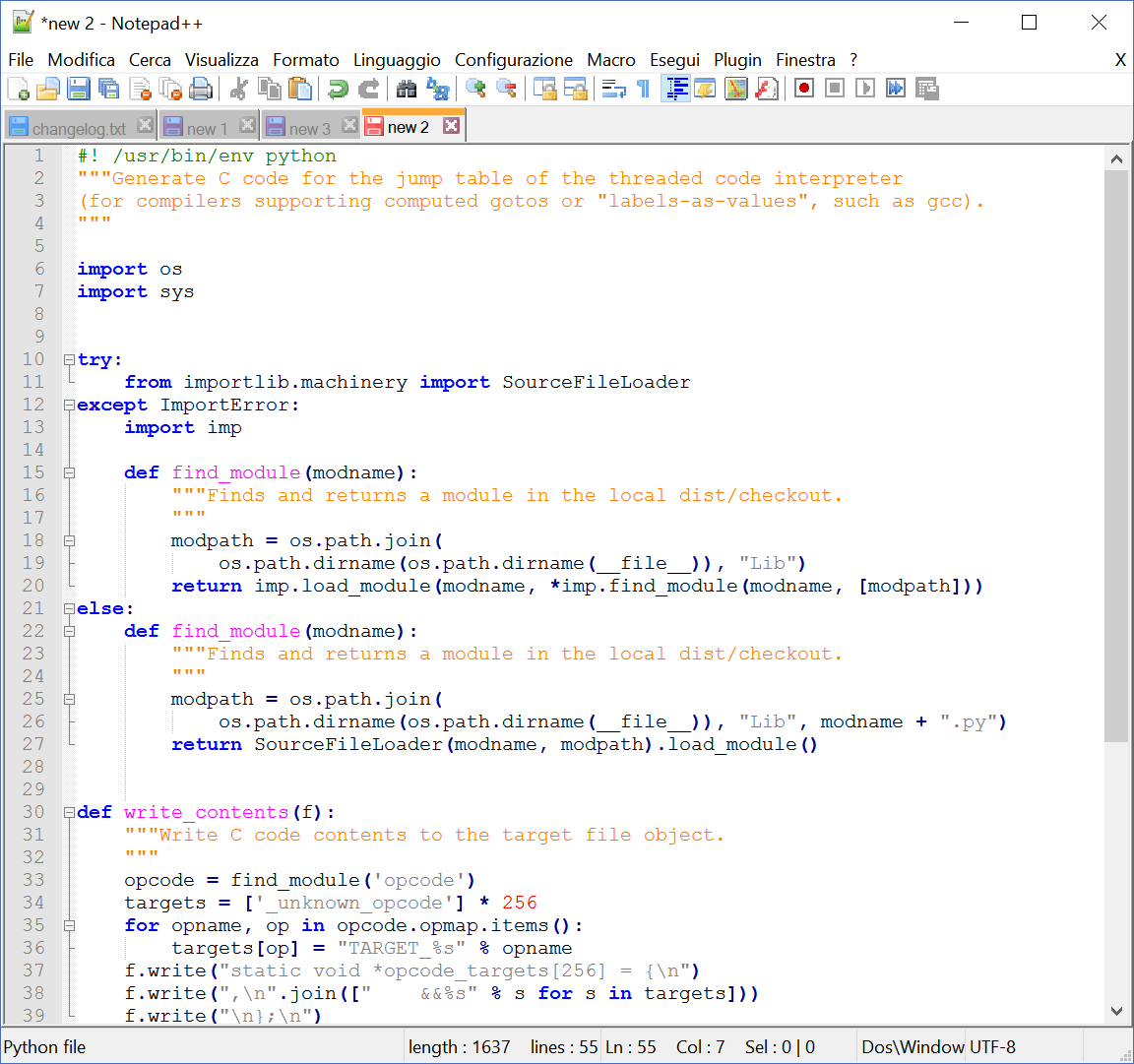
In which world would we live without Notepad++? As the name says, this software is an enhanced alternative to Notepad. Actually, it is extremely better at everything. Your ultimate goal, with this software, is to write text. It can be notes, snippets of code, or configuration commands: it doesn’t matter what. Notepad++ will let you do it in the best way possible.
Why Notepad++?
Among this category of software, Notepad++ is the absolute king. Do you know your Microsoft Windows Notepad? It simply is a white box where you can put text, and that’s it. Instead, Notepad++ has a lot of features, here we are indicating the most important ones.
- Tabs: you can have multiple files opened in tabs, just like on a Browser with Internet tabs.
- Saves the files you don’t save. Unless you manually close each tab individually, the content of the tab won’t be lost. You can close Notepad++ or even reboot your PC: it will come back with the tabs you had opened the last time.
- Powerful search and replacement: you can include in your search carriage returns (newlines) or even use regular expressions. You can mark all the matches your search has, or replace them all.
- Extensible with plugins: you can install third-party plugins, for example, the one for comparing two files.
- Completely free!
- Syntax Highlights for any language: you will need this in case you write scripts.
#3 – WireShark
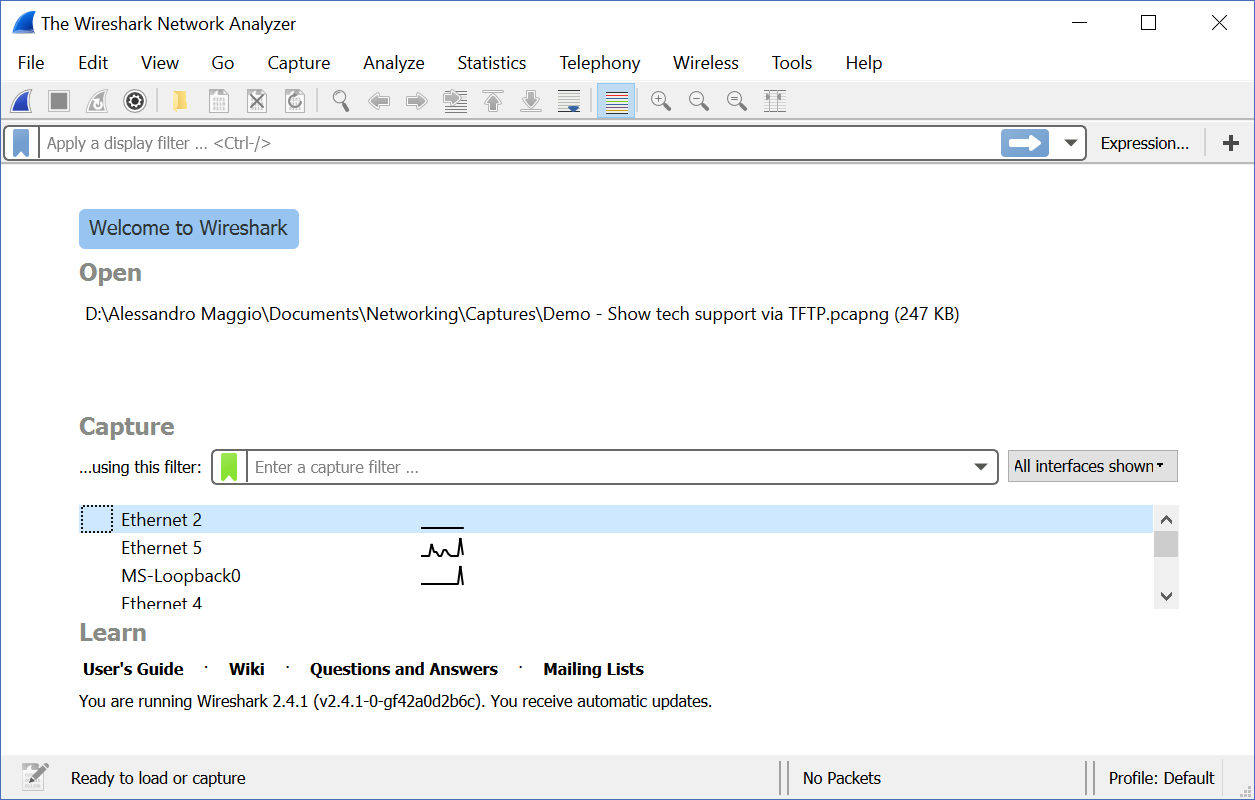
No network engineer deserves his title without WireShark. This powerful software allows you to capture packets in and out of your device, and analyze them. While this may seem like a simple purpose, its implications are much more complex. You simply can’t know how many cases you will need Wireshark: in fact, there’s always some new reason for having it.
If you want to learn more and be a master of Wireshark, you can check our WireShark Crash Course. It will give you all the skills you need to be a pro of Packet Sniffing.
Why WireShark?
Well, the name speaks for itself. This is another Open-Source industry-leader product. In case you are not familiar with it, here we have the key reasons to install it today.
- It allows you to analyze a stream of packets, and search among them for specific packets.
- Allows you to capture packets in and out your PC (useful when monitoring with SPAN)
- WireShark is open-source and free to download
- Available both as an installable and portable version
- A lot of third-party tools are available (both free and paid)
#4 – ZenMap and NMap
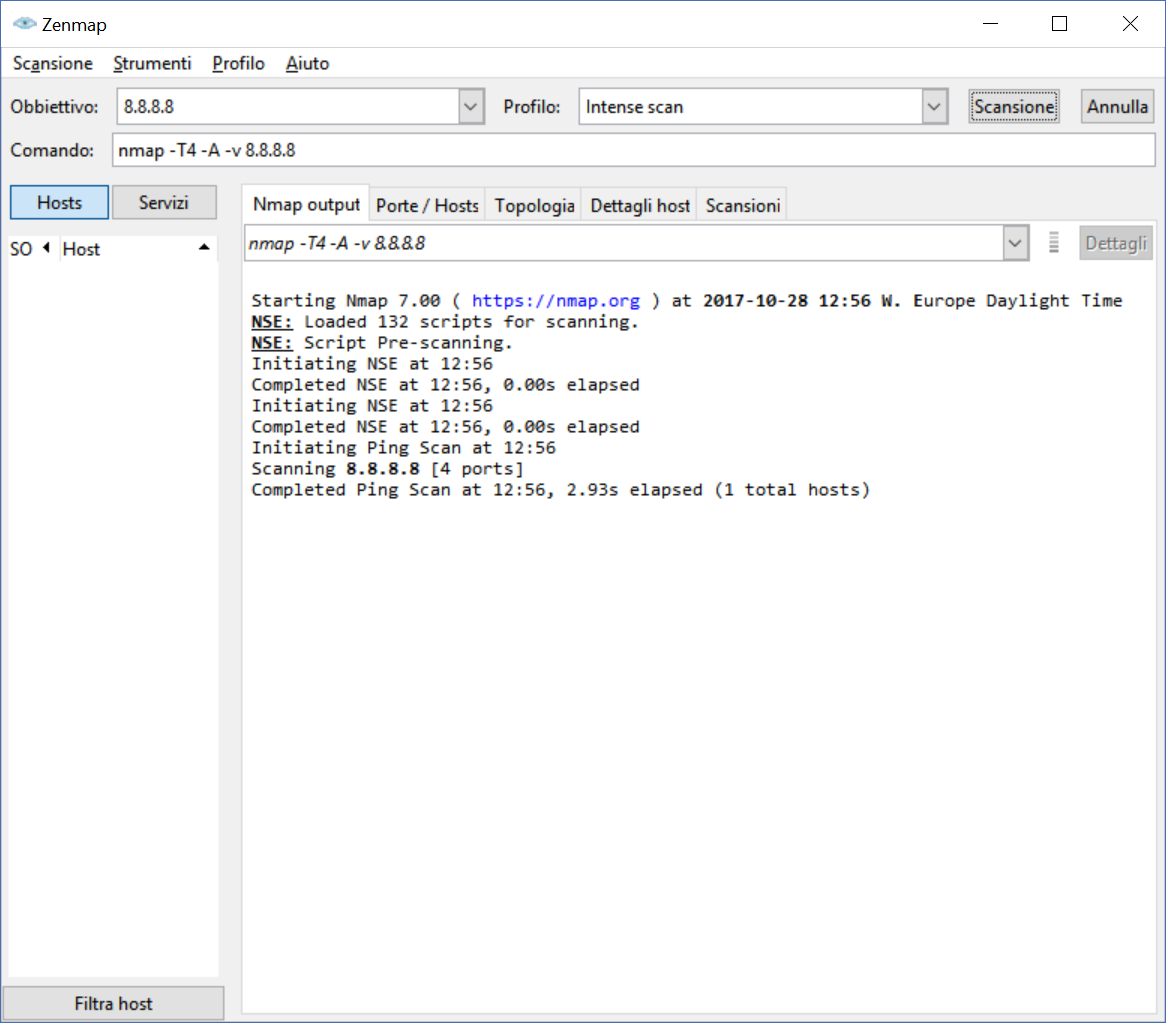
NMap is a powerful command-line tool to scan network devices. It allows you to know the open TCP/UDP ports and the services exposes. You can’t be surprised that many hackers use this software in their reconnaissance attacks. NMap is the software that allows you to do such reconnaissance from the command prompt. However, to that. you can easily add ZenMap: a GUI that runs on top of NMap. Since you are not going to use this quite often, we recommend installing ZenMap: it will be much easier.
Why ZenMap and NMap?
Both ZenMap and Nmap come with a specific, simple, purpose. They allow you to find information about a target IP address, or even an entire subnet. Why would you need them?
- A life-saver when you find an undocumented device in a network you don’t know about
- ZenMap is very simple to use and allows you to visualize a network topology
- Free and Open Source
- They allow you to find vulnerabilities on your network (this is an advanced use)
#5 – Python

If you are on Linux, you already have this. In fact, Linux comes with Python pre-installed. However, if you are on Windows, you will need to install it. Python is an engine to run scripts written in the Python Language. We couldn’t get away without this, as Python is probably the preferred language among Network Engineers. Furthermore, the boom of the Data Science world led to an increased demand for Python programmers in the last years. It is surely worth being able to at least script, in Python.
Having Python on your machine will enable you to run Python scripts. This, of course, means you can also write them (using Notepad++ or any other tool).
Why Python?
Well, we don’t have any other choice for software to run Python code. The real question here is: why Python as a programming language? Here are the answers, adapted to the Network Engineering world.
- More powerful than a simple shell script
- Extremely easy to learn
- Code is easy to write and read, the syntax forces you to maintain some degree of readability
- Powerful tools for Network Engineering available (Automate SSH connections, SNMP walking, HTTP requests and more)
- It is a real programming language (more than just scripting), so you can write maintainable complex stuff
What about some use cases?
This is the point where people ask about use cases. If you are new to the world of scripting, you might be left wondering what to do with Python. Well, there are literally endless possibilities.
A common use case is automating tedious tasks in the terminal. Imagine you want to retrieve the serial number of all your devices, it can be very unproductive wasting your time connecting to each and typing show version. With a script, you can have the script connecting to the devices, issue the command and even extract just the serial from it. And, in the end, why not putting everything in an Excel file? You can even run multiple sessions at the same time, making it much faster.
Another possible use is testing/monitoring. Imagine you have a complex Proxy infrastructure to get web pages. To check its health, you can write a script that makes HTTP requests through the Proxy. If it doesn’t get the page, or receives an error, it sends an email to the network operation team.
But you can also use it to manipulate files, do calculations, and more. Possibilities are limited only by your imagination and knowledge.
What Python version do I get?
Python has two major tracks: 2.7 and 3. Python 2.7 is at the end of its life, so better stick with 3.x. Be aware that some scripts you find online may be designed for 2.7, so you will need to readapt them a little bit. Nonetheless, we can now safely say that this is the moment to adopt Python 3.
#6 – GNS3
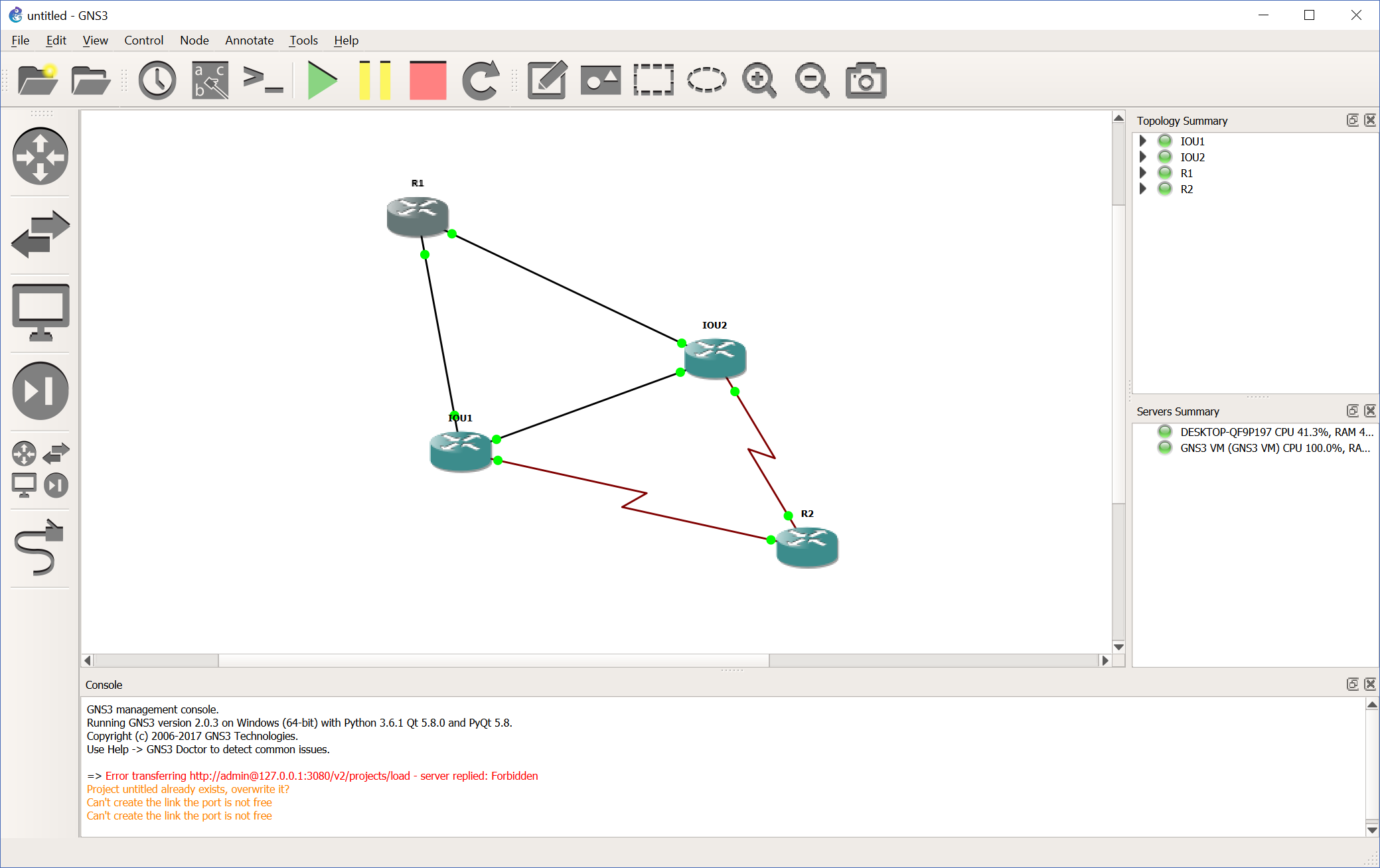
If you are following ICTShore, you know about GNS3: we have already a few articles on it. This software allows you to emulate an entire network infrastructure on your PC. It is somehow the professional version of the Cisco Packet Tracer, but this is completely free and open source. With it, you can construct a topology by simply dragging routers into the screen. Then, you can configure these routers and switches like you would in real life.
You can use GNS3 for two reasons. The most obvious one is practice: you can literally learn networking by using GNS3, at no cost. The second reason, maybe known only by the on in the field, is testing. Imagine you are working on a real-world scenario, and you need to make some advanced modifications. Ideally, you want to simply push the right configuration to the devices, without encountering any issue. With GNS3, you can lab-this-up. In other words, you can re-create the scenario in GNS3, and try the modifications here. Once you are confident, you can push them in production.
Why GNS3?
Here are the features that made us select GNS3 for this list. As many software we are talking about, you simply have no better alternative.
- Free and Open Source
- Allows you to emulate routers and switches
- It doesn’t limit itself to Cisco, you can also add Juniper, Arista and more
- You can connect the GNs3 Topology to the real network, or to VirtualBox and/or VMWare Virtual Machines
If you want to learn how to set-up and use GNS3, you can start with our GNS3 Tutorial.
#7 – Oracle VirtualBox
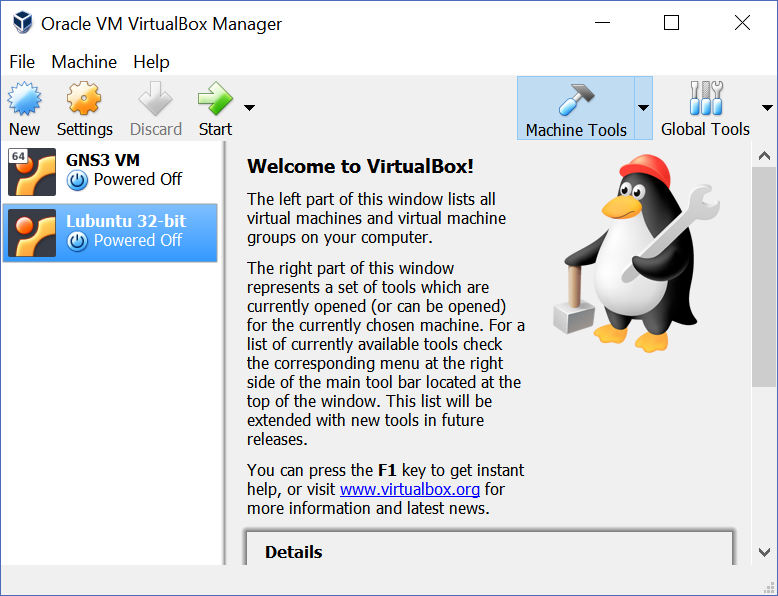
Anyone working in IT should have some kind of Virtualization platform. For the must-have software for a network engineer, we selected Oracle VirtualBox. A slightly better alternative to it is VMWare Workstation, but you have to pay for it. Instead, VirtualBox is free.
Okay, but what is a Virtualization platform? Each operating system has its own features: you can run some software on Linux, and some others only on Windows. Generally, you need to install an operating system on a physical device (desktop, laptop, server, etc.), but not anymore with virtualization. In fact, VirtualBox virtualizes your hardware resources so that you can run a virtual device with its own operating system. All of that happens on your PC, while you are still using your own operating system. You can run multiple virtual machines at the same time on the same PC.
Don’t limit yourself to traditional operating systems like Linux, Windows, and MAC. Many network devices come packed in Virtual Machine: you now have virtual firewalls, routers, and more. You want to run that.
Why VirtualBox?
Why did we include a virtualization tool on this list? What is the reason to include specifically VirtualBox? Here we have the most important reasons.
- Integrates well with GNS3: you can connect your VMs to the GNS3 Topology
- Free to use
- Simple installation and usage
- It can open OVA files, this means you can run network virtual machines originally designed for servers on it
#8 – Microsoft Visio
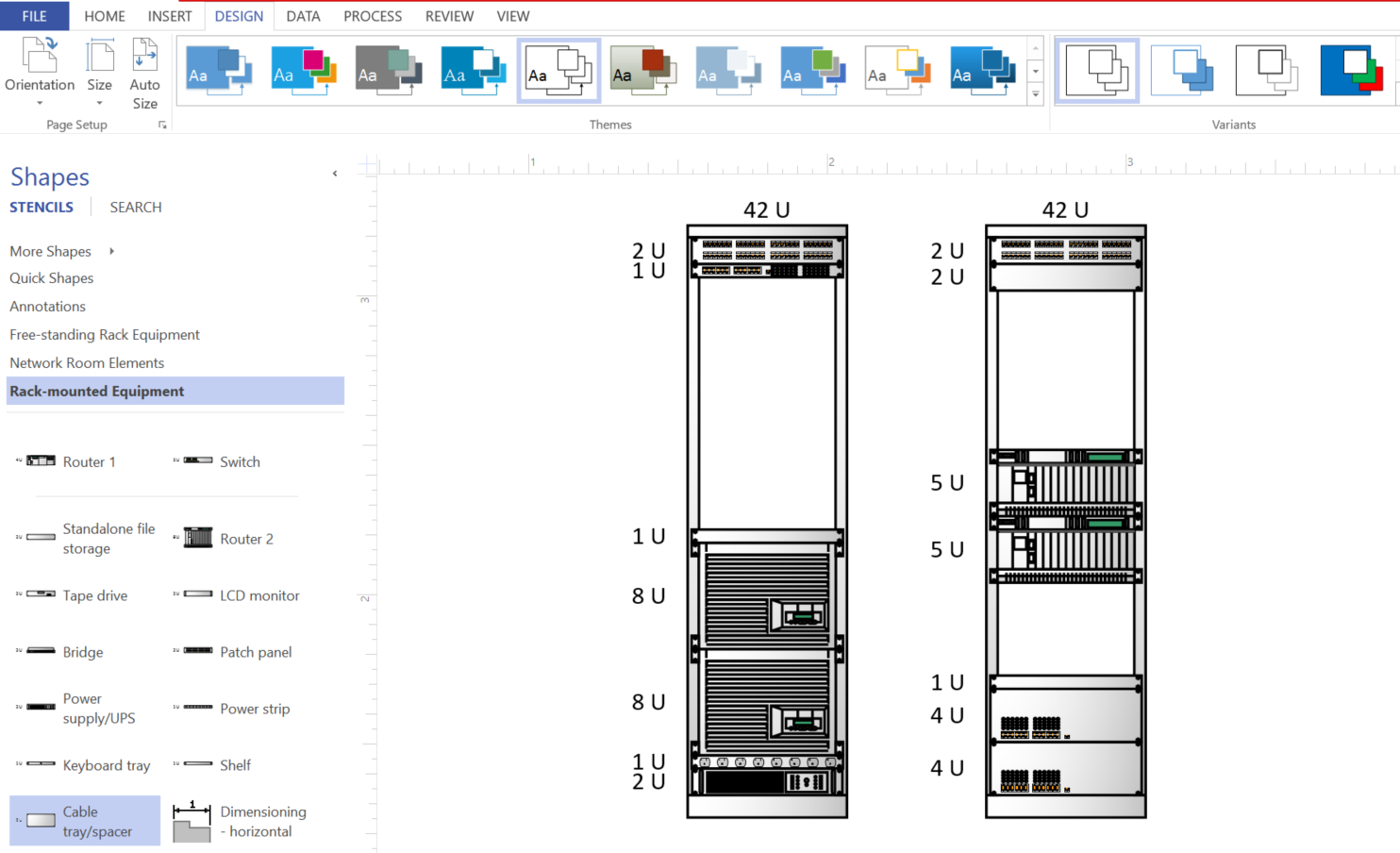
Visio is a powerful tool from Microsoft Office that allows you to create network schemas, flow charts, and conceptual drawings. Currently, this is probably the best software to do that, and this is the only paid software we include in this list. It is not mandatory, but it is certainly nice to have.
Microsoft Visio allows you to visualize a network, and create its documentation. You can use Visio to draw a logical topology and clarify your thoughts. While this might be optional in small environments, it becomes more and more critical as you get close to the big enterprise.
Before you go out purchasing Visio, remember that it doesn’t come with the standard Microsoft Office package. Furthermore, good network documentation can survive without drawings. Don’t wast your time drawing everything, but only the core points where things need a real visual explanation. Even for that, you can use Packet Tracer or GNS3 to create a valid drawing.
Why Visio?
You have to pay for it, and you can survive without drawing. So what is the reason to have Visio on our list?
- Visio is simply the best tool for that, we have to face it. Microsoft is still ahead in the Office suite, including on this software.
- You find a lot of Visio drawings in the corporate world
- You can create a valid snapshot of your network, highlight flows, and topology changes
- Makes the documentation looks more professional
If you go working for a big company, chances are you will receive Visio on your PC – they will pay for you.
#9 – IPerf
IPerf is a command-line utility that allows you to measure the bandwidth. Like PuTTY, it is portable: you don’t have to install it. You need to run IPerf on two devices, one being the server and the other the client. The client will connect to the server and exchange dummy files, in order to measure the bandwidth between the two devices.
Simple, easy to use and free. A great tool to have under your belt.
Why IPerf?
Measuring the bandwidth is something you want to do, at some point in your job. Why not using an online speed-test service? Below, the reasons to get IPerf today.
- IPerf is completely free
- Portable and extremely lightweight (you can easily copy it to the user’s PC as needed)
- You can use it to measure bandwidth between two specific points in your network, not only toward an external site
- If you run it on a remote server (like on a VPS hosting), you can also use it to measure internet bandwidth. This will be much more accurate than any speed test service
- You can tune the measurement parameters as you like to measure exactly what you need
#10 – MultiPing
MultiPing is a nice tool to have. It isn’t strictly needed, but you may want to use it sometimes. All in all, it allows you to run a simple monitoring system on your PC. Specifically, you can use it to ping multiple devices at the same time, and create real-time charts with their availability in the screen. This is important when you are doing some maintenance work where some systems may become unavailable, it keeps you accountable.
Why MultiPing?
After all, you can ping multiple devices by simply using the prompt. So, why do you need to use MultiPing? Here are some nice features it adds.
- You can tune the frequency of the ping
- It allows you to see all the pings on the same window
- It creates charts with delay and availability to the target
- Free to use
They have a free version, so why not give it a try? It can boost your productivity under certain circumstances.
Conclusion
If you manage to get all 10 software on your PC, you will be ready to face any challenge a network engineer may encounter. With these tools, you are ready to configure, monitor, troubleshoot, and fix networks. You are ready to discover them, understand them, and design them. What software will you get from this list? What are the ones you did know about, and the ones who didn’t?
And, most importantly, what is the tool you couldn’t survive with and that wasn’t in the list? Just write me a note in the comment, we might add it to the list!

