Python allows you to create complex applications. If you plan to do that, you are going to write a lot of code. However, it is not practical to have all the code in a single file, it can become a mess quickly. Fortunately, Python offers an awesome way to segment your code in different files, following a hierarchical model. We are talking about Python Modules. In this article, we will see what they are, how we can use them, and how we can create our own modules.
Introducing Python Modules
In this article about python classes, we explained that a class is a collection of code that represents an entity. A module is somewhat similar because it is a collection of python code as well. However, the code in a Python module does not necessarily represent an entity. Instead, we can say the following about a module:
A module is a collection of code that works together toward the same goal.
This definition may seem abstract at a first glance, but it isn’t. If you are following our course, you will remember when we worked with CSV files. In that tutorial, we showed the csv module. That module allows you to interface with a CSV file, taking care of everything.
Remember, a Python module can contain everything. It can contain classes, as well as standalone functions. It may even contain static assets of a different nature, like images, although most modules are simply python code.
The tree-like structure of Python modules
In the last paragraph, we said that a Python module can contain everything. We can extend this statement and say that a Python module can contain other Python modules as well. This results in a structure that resembles a tree. For example, django – a complex module, will look like in the following picture.
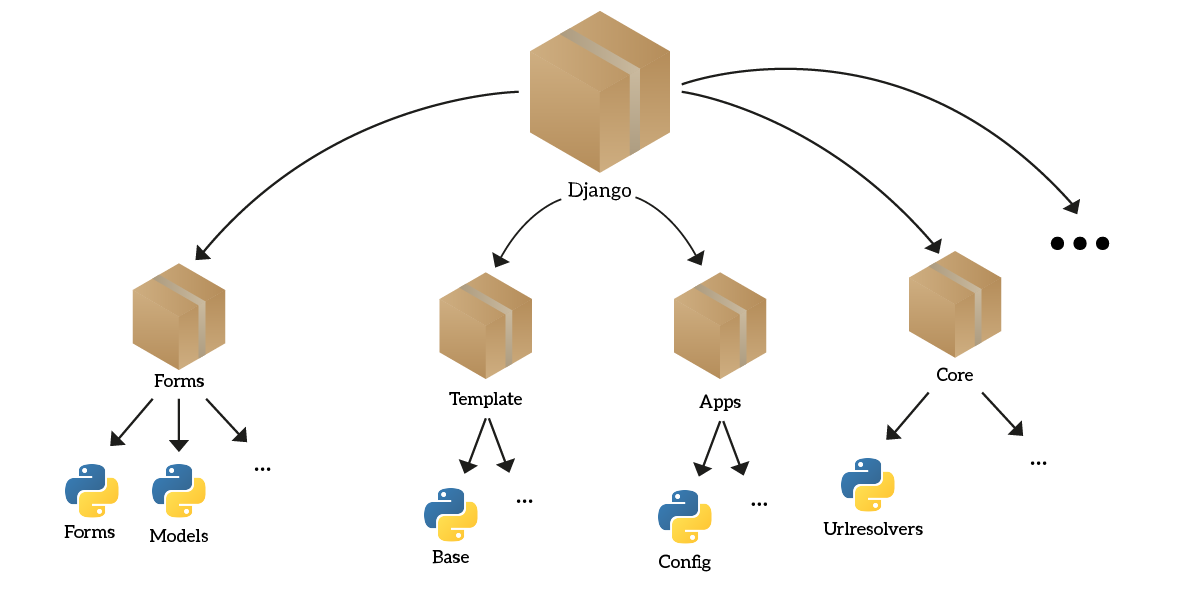
Here we can see that the django module contains several modules, like forms, template and so on. If we look at the forms module, we can see that it contains another module named forms, one named models and other modules as well, omitted in the picture. You will need to know a little bit about the structure of the modules you are working with.
Using Python Modules
You guessed it, there is a Python module for pretty much everything. In fact, chances are that a problem similar to the one you are trying to solve is already solved with an existing Python module. Thus, we want to use Python modules from other people. Fortunately, this is extremely simple.
To use a Python module in your script, you need to use the from and import statements. Remember this:
- The
fromstatement allows you to locate a position in the tree structure of the module. - The
importstatement tells you which file of the module to import (because, as we will see, a module typically contains several files)
So, if we want to use the loader file from the template module of Django, we will use the following snippet.
from django.template import loader
Single-file modules
Although rare, some python modules are made of a single file. If that’s the case, you can omit the from statement, as we did for the csv module.
import csv
Non-default Python modules
Python ships with several pre-defined modules already installed. However, not all Python Modules come with Python. You have to install the ones you need manually, as there are literally too many modules to have them all. Installing a module that was officially published is easy, you just need to use pip. This is a utility that comes with python and should be already available on your PC. If not, you can download from the web the get-pip.py utility that will install it for you.
Once you have pip, simply use it with the keyword “install” and the name of the module you want to install. Let’s say we want to install django, we can simply use this snippet in the prompt.
pip install django
You can use pip in a more advanced way. For example, you can specify the desired version, set proxy settings, and so on. However, for most users, this usage is more than enough. As soon as you install a Python module this way, it will be available in your Python environment. All your applications will be able to import it.
Creating your own Python Modules
What’s cool about Python modules
Python modules are popular for a reason: they allow your code to scale. In fact, you can have a complex application that deals with a lot of problems. With modules, you can segment your application into smaller code chucks. Each code chuck will deal with a specific issue so that instead of a big application you will be working on several small applications.
This makes development easier because you don’t need to think about the whole picture all the time. It also creates flexibility, particularly if you are working in a team with multiple developers. In fact, you can have each developer focus on a different module.
If the code chucks start to be too big, you can segment them again into modules. This way you can keep your application manageable.
On top of that, modules are easy to export and install. You can publish your module so that other people will download them and install them.
Creating python modules 101
The simplest python module you can create is just a python file. Select a folder where you will be experimenting with modules. Then, create two files in it: fileA.py and fileB.py. Now, we can add a sample function inside fileA, which assumes the following content.
def sample_function():
print("Hurray!")
At this point, we can simply import fileA into fileB and use the sample function. You can write the following code into fileB and try to execute it.
import fileA fileA.sample_function()
Since we are just using the sample_function() from fileA, we can also decide to import only that, instead of the entire file. To do it, we need to use the from statement.
from fileA import sample_function sample_function()
In both cases, we are using fileA module. However, this kind of module is too simple to scale to a real application. You cannot export it or install it. Furthermore, this works as long as fileA and fileB remain in the same folder. We need to develop a more solid structure.
Installable Python modules
Python’s official website offers a complete guide to packaging modules. Here we will explain how to create a module that can scale (with different folders), and that you can install with pip.
The structure
For this tutorial, we are going to create a module named Hello. We start by creating a folder with that name, and to structure it like the one below.
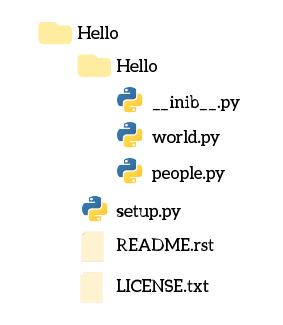
As you can see, we created another sub-folder named hello inside our hello main folder. This sub-folder is the module itself and contains the code that we want our module to be made of. Besides the __init__.py file, that we will cover later, we added two files: world and people.
In our root folder, we have three files.
setup.pyis the most important file. This is the file that will take care of the installation of the module, running pip will execute this file.README.rstis, you guessed it, the read-me file. Someone who wants to install your package may take a look at it to see if it is what he needs.LICENSE.txtis the license file. If you plan to distribute your package to the public you must include a license, of course. You don’t need that if you plan to keep your module for yourself.
The __init__ file
In our module, we have the __init__.py file. For the majority of modules, it can be an empty file. However, it must exist. This tells Python that this folder (hello/hello) is a module, and should be treated like one.
Writing some code
Once you laid out the scaffolding, the next step is to actually create the python module. This is an example, and we focus on creating the module rather than creating a useful module. Thus, we can write the following code in our world.py file.
class World:
def __init__(self, world_name):
self.name = world_name
def hello(self):
print("Hello, " + self.name + "!")
And we can add this function to our people.py file.
def say_hello(people):
for person in people:
print("Hello, " + person + "!")
Prepare the setup
Now that we have a module that actually does something, we can prepare its setup. Open the setup.py file, and add the following line.
from setuptools import setup
In this file we are going to need this setup utility, it is what we are going to use to coordinate the installation of the plugin. Now that we have it, we can call it – it’s a function.
setup(name='hello',
version='0.1',
description='A plugin to say hello in several ways',
url='http://ictshore.com/',
author='Your Name',
author_email='your.name@example.com',
license='MIT',
packages=['hello'],
zip_safe=False)
As you can see, this function can accept several parameters. Here we compiled some of them that you should remember:
nameis the name of the pluginversionis the version of your plugin- As
description, write a simple sentence that describes your script - The
urlis where you can find information about the plugin, many opt for services like GitHub authoris exactly you, andauthor_emailis your emaillicenseis the license under which you are distributing the packagepackagesis the list of packages contained in this module, since we just have one module we only include hello
Installing your new Python Module
At this point, our hello module is ready to be installed with pip. However, we can’t simply write pip install hello, because this module is not registered in the public Python database. Fortunately, pip offers a way to install modules from local files, instead of contacting the public database.
To install the module locally, navigate with the prompt to the folder where you have setup.py. To do that, you can use the cd command on Linux and Windows. Once there, you can use a dot to tell pip “hey, install from this very folder”.
pip install .
This is fine but has the disadvantage to consider. If you are still testing and developing your module, you are going to change and alter its codebase. However, you are going to modify only the source, not the compressed and installed module. If you want to reflect any change in the source immediately to anywhere the module is used, you need to use -e. This is known as a symlink.
pip install -e .
Of course, you can do that only because you are on the same system where you are developing the source.
Publishing your module
Have a good module you want to share for free? Publish it on python.org! Doing that is simple, instead of using pip install use the following snippet in your prompt.
python setup.py register
This will make you create an account (if you don’t have one) and register your plugin on the public repository. As Simple as that.
Wrapping it up
Now you know everything you need to be productive with Python modules. You know how to import them, how they are structured, and how to create your own. With this knowledge, you will be developing big and scalable applications before you know it. Here we have the key elements you must remember.
- To include a module in your script, use
from ... import. The keywordfromlocates the folder or file where the module is, theimportkeyword imports the file or function/class you want to include. - To include a module, it must be installed. Some modules comes already installed with Python, for all the others you need to use
pip install. - To create a plugin, you need to create two folders with the same name. In the sub-folder, put your module and an empty
__init__.pyfile. In the outer folder, create yoursetup.pyfile. - To install a plugin locally, and reflect any changes immediately, use
pip install -e .utility.
So, how is it to develop your own module? Do you feel a wide range of possibilities opening? Let me know what you think about modules in the comments!
