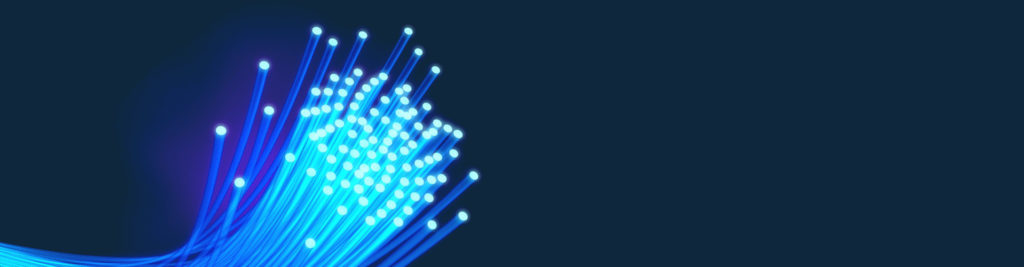Maybe you haven’t seen a fiber optic cable ever before if you are new to networking, but nowadays they are everywhere. In short, a fiber optic cable is just a piece of glass that force light in a specific direction, allowing information to travel at the speed of light. But there’s much more about fiber optic cables for you to learn, and this is the right place.
Light to carry information
Fiber optic is a very powerful media, allowing data transfer at extremely high speeds and for very long distances. An Ethernet cable can run for 100m at most, a fiber optic cable can run even for 100km. All these benefits come at a price, because fiber optic is the most expensive type of cable, not only because of the cost per meter but because the network adapters (NICs) are more expensive and you will need some very specific (and expensive) tools in order to cut and resize the cable the way you want it.
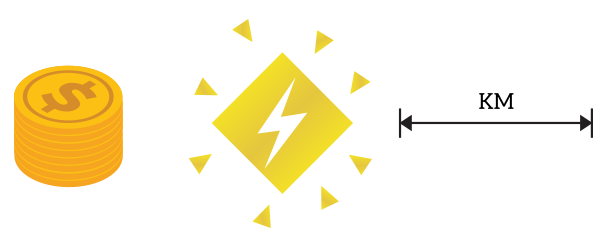
All these characteristics contribute to make fiber optic the ideal cable for ISPs (Internet Service Providers), because they have to carry huge loads of data at high-speed, and they can afford fiber optic much more than a normal company can do (high-speed Internet is their core business). And there’s more, there is something that makes fiber-optic the very best choice in long distances. Generally, signals lose powers as it travels, and, at some point, it will completely disappear, merging into white noise. Therefore, each given amount of meters or kilometers, you should put a device that reads the signal and re-put it onto the following part of the cable. This is not only expensive but very hard to do if you have limited space, such as under the ocean. There are about 8,000km of sea between Europe and the USA, so we would be 80 repeaters under the ocean to deliver information between the two continents using fiber optic. The truth is, we do not use a repeater to repeat the signal, but instead we leverage on an effect called Raman amplification. Basically, we inject a signal at a very specific frequency into the fiber and the original signal is amplified. This way, we do not need to stop and read the data to re-write them on the next cable portion, saving a lot of time. Thanks to that discovery, C. V. Raman was awarded the Nobel prize in 1930, while we are able to use fiber optic for intercontinental submarine communication instead of satellite, which is much more slower and expensive.
Fiber optic cables have been increasing their presence into networking very fast in the past decade, because Higher speed is becoming a requirement for almost everything in ICT and because their price is continuously dropping. Originally, this type of cable was used only within high-tech ISPs, then it became popular within every ISP and, after that, ISPs started delivering connectivity to midsize-to-large companies by connecting them with a fiber optic cable. This means that there was a fiber optic cable going from the provider to the customer, but this was just the beginning. Companies started to adopt fiber optic to interconnect their backbone devices (devices that, together, gives connectivity to everything else), then they started to connect every single building with fiber optic and now, at the current state, fiber optic generally arrive at the floor-switch (device connecting a floor within a building where the user connects with copper).
Another clear advantage of fiber over copper wire is that, since it does not us electromagnetic signals to transfer information, it is completely immune to interferences. This is a key factor in preserving the high-speed that data can reach using light as a medium.
Cable Structure
What makes fiber-optic so powerful is the structure of the cable itself. It is a set of concentric layers, all focused to maintain the light inside the central layer, which is created from quartz. The purity of materials is extremely important in fiber optic because it is one of the two factors defining how long the information can travel.
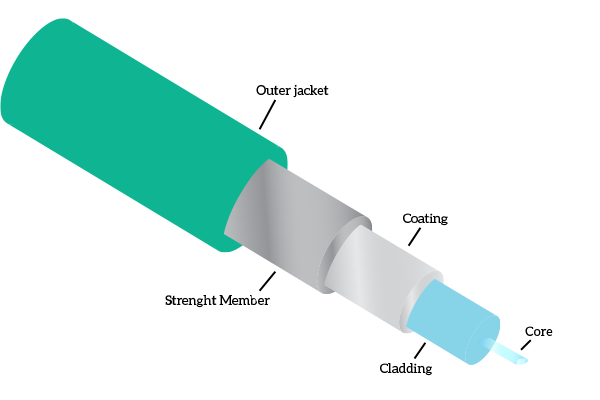
Starting from the center, we have the core, which is extremely tiny and pure. This is where the information actually travels, but unfortunately, it is also extremely fragile. The layer surrounding the core is called cladding, and it acts as a mirror, reflecting the light into the core if it tries to exit from it. Depending on the refraction index of the cladding, the signal may be bounced back in the core or bent back in the core gradually. Around that we have the coating and the strengthening member, two layers designed to protect the inner layers from physical stress such as being pulled or bent, thus improving the overall quality of the cable. On top of that, we have the outer jacket as in any cable. However, no matter how perfect are the inner layers, fiber optic cannot be bent so easy as a copper media, because you may accidentally break the core and/or the cladding, making that fiber unusable. It is also very important that you protect the end of the cable from dirt and dust because some dust on the end of the cable can compromise the whole connector. This is the reason because connectors come with caps to protect them from dirt when the cable is not connected (unlike any other type of cable).
Depending on the cable mode, the size of the core and of the cladding may vary to accommodate the signal in a different way. Unlike you might think, the smaller the core, the faster the information can travel.
Modes
Talking about fiber optic, a mode is a “path” within the fiber optic cable to transfer the signal. Two types of modes exist, multimode and single-mode. In the multimode, the light can enter into the cable with different angles, so there are multiple paths it can take. In single mode, lights enter only straight into the cable. The problem with multimode is that, since the signal enters the cable at a different angle, some paths are longer than others because they bounce more time on the cladding. After a given length (several kilometers), data sent on longer path start do arrive delayed compared to data sent over the shortest path, and at some point, they can mix with one another (data send on long path are “reached” by data sent after them but on shorter paths). Because of that, multimode can travel for only a few kilometers and at lower transmission speed. In the other hand, the core does not need to be so tiny so it is not so expensive to produce and the NIC can transmit light using a LED (which is cheap). Two types of multimode exist: step-index, where the signal is bounced from the cladding; and graded-index, where the signal is bent from the cladding.
For long distances, we might use single-mode fiber. This is a more expensive alternative, because the core is extremely tiny and therefore hard to produce, and the NIC needs necessarily a LASER to transmit data, which is also quite costly. However, single-mode fiber can transmit for tens of kilometers and at higher data-transfer speeds.
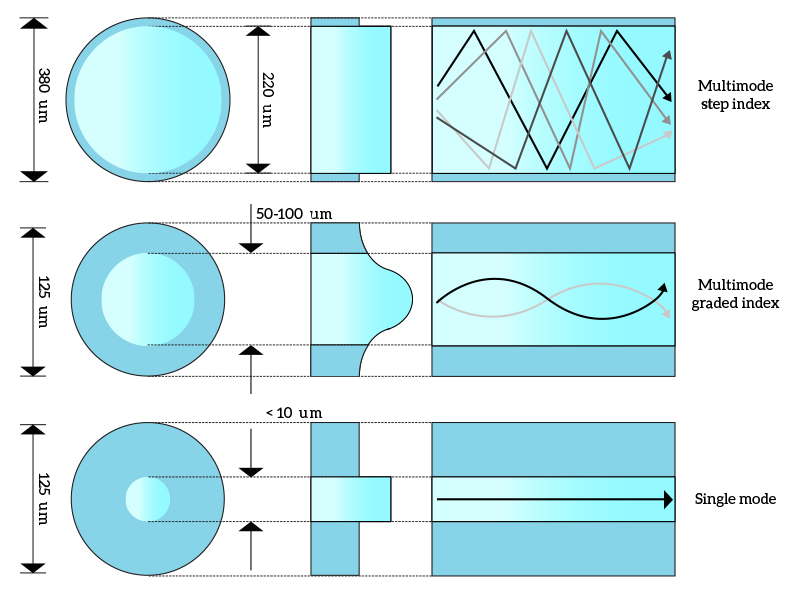
Choosing one type of fiber over another depends on your actual needs. Generally, for a Campus environment connecting several building a multimode fiber can suffice, giving extremely good connectivity anyway.
Fiber optic cables and Standards
Fiber optic wasn’t standardized from the first day, so several types of connectors still exist – according to the Fiber Optic Association, about 100 types of connectors have been introduced to the market. The one that we are going to present here is the one that you are probably going to find in modern networks: SC, ST, and LC, with LC being the most common one. If you take a look at the picture below, you’ll find that a connector bundles a pair of wires, and this is because originally each fiber was able to transmit data in a single direction. However, depending on the quality of the fiber and on the technology on the device’s NIC, is it possible today to transfer data in both directions on the same optical fiber.
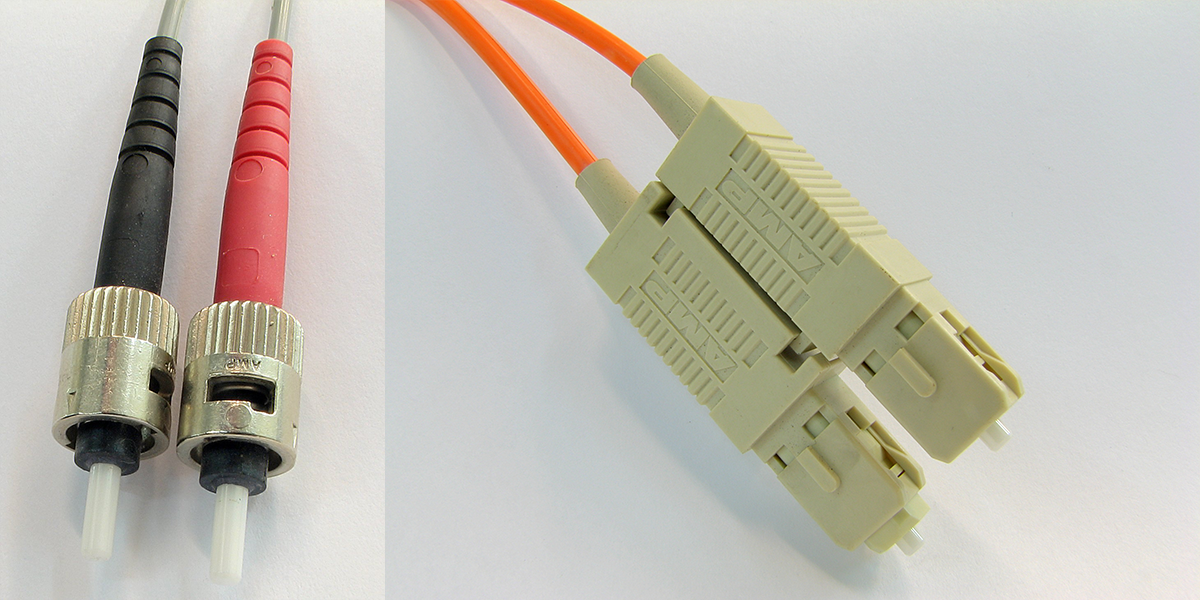
The LC connector is much more worth mentioning. It stands for Lucent Connector, Local Connector, or Little Connector (Lucent is the vendor that designed the connector). Probably, this is the most used connector because it works with SFP adapters (Small Form-factor Pluggable), a specific type of adapter that you can plug into a network device. That connector talks in a standardized manner with the network device and, on the other side, accommodate a fiber optic, generally with an LC connector. Modern network devices (switches, routers) have at least two ports accepting an SFP to connect to a fiber link. Having external adapters translates into the benefit that if something related to the transmission or reception of data, you can just change the adapter. SFP can support speeds up to 2.5Gbps, while SFP+ (enhanced) can support speeds up to 10Gbps, but the best one is the SFP28 that can reach 25Gbps.
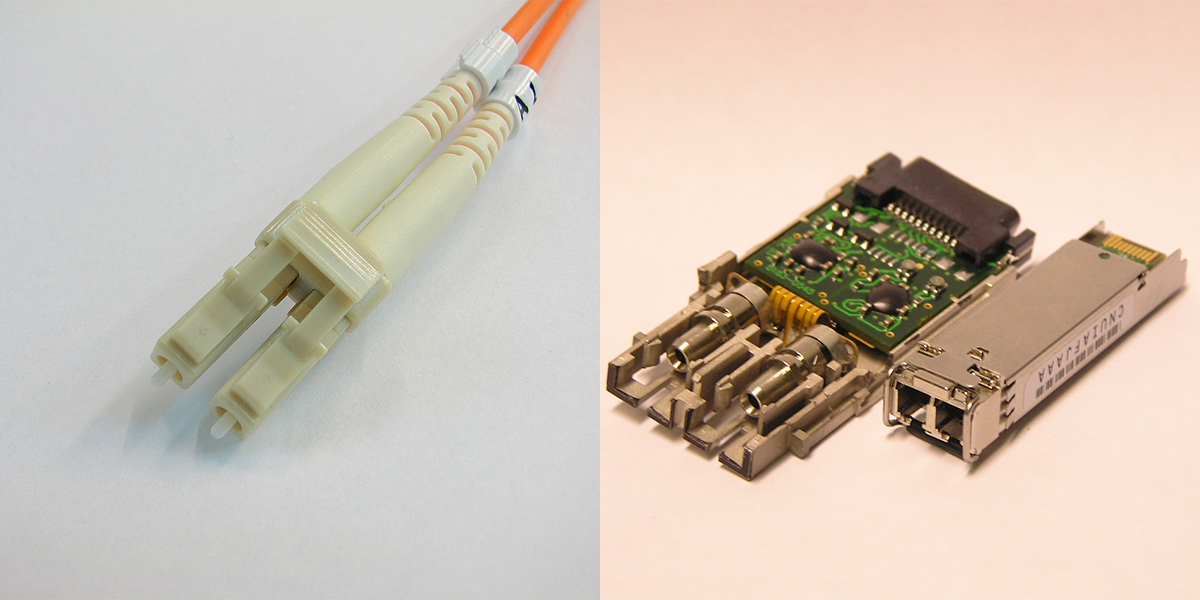
What about the fibers themselves? What is their speed? The NTT Group and Nokia Bell Labs (previously Bell Labs) have been doing a lot of research on fiber optic, being able to achieve record speeds such as 100 Petabits per second over a distance of 7000km (Bell Labs, 2009) or of 1 Petabit per second over ad distance of 50km and on a single fiber (NTT, 2012).
All in all, fiber optic is the present and the future of networking. Each day it becomes cheaper and cheaper, it is being laid down under the streets like phone cables and we won’t have to wait so much time before everything at least to your home will be made of fiber. Copper technologies, instead, will resist into LANs for a while but only to connect end devices such as PC, printers, and so on. After discovering copper media in the previous article and fiber optic in this one, you are ready to face the last frontier of the physical layer: wireless.